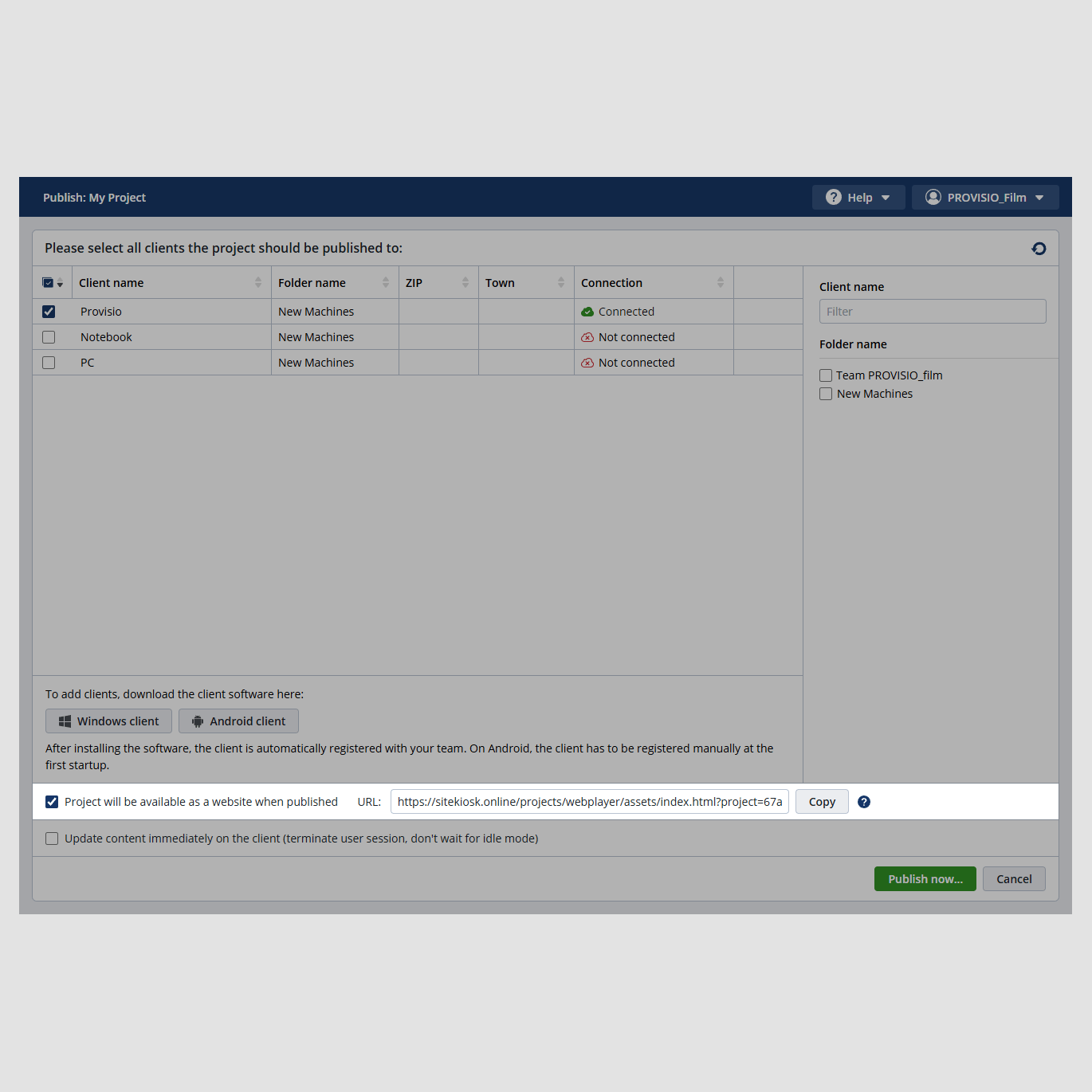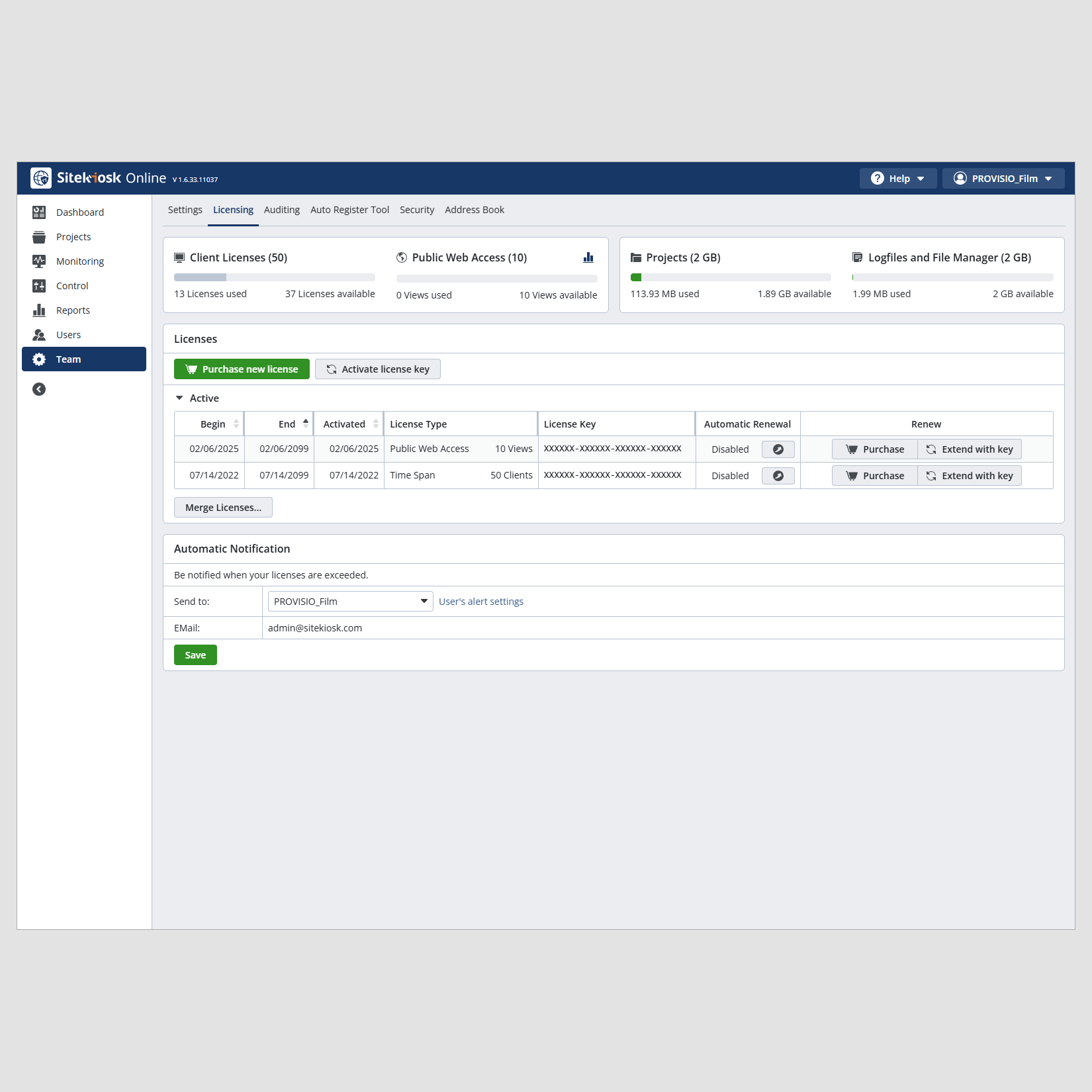SiteKiosk Public Web Access - Your Content Available Anywhere
The SiteKiosk Public Web Access (PWA) Service enables the use of published SiteKiosk Online projects with limited functionality on any device, such as PCs, smartphones, or tablets. Users can access the project via a URL in any standard browser.
Installation of the SiteKiosk Online software is not required. Separate licenses are necessary to use the Public Web Access Service. The scope of the PWA license does not correspond to that of a regular SiteKiosk Online license but rather constitutes a license extension.
Location-Independent Project Access via URL
PWA enables the use of SiteKiosk Online projects on any device by generating a specific URL for each project, which can be shared by the project owner. Once the URL is opened, the published project can be accessed and utilized in the browser of any device regardless of location. The presentation of the project in PWA resembles the project preview within the SiteKiosk online editor.
Embedded external content or websites are displayed in PWA with the same limitations as in the project preview. Variations can ensure that external pages can be opened in a separate browser tab on smartphones, tablets, or PCs!
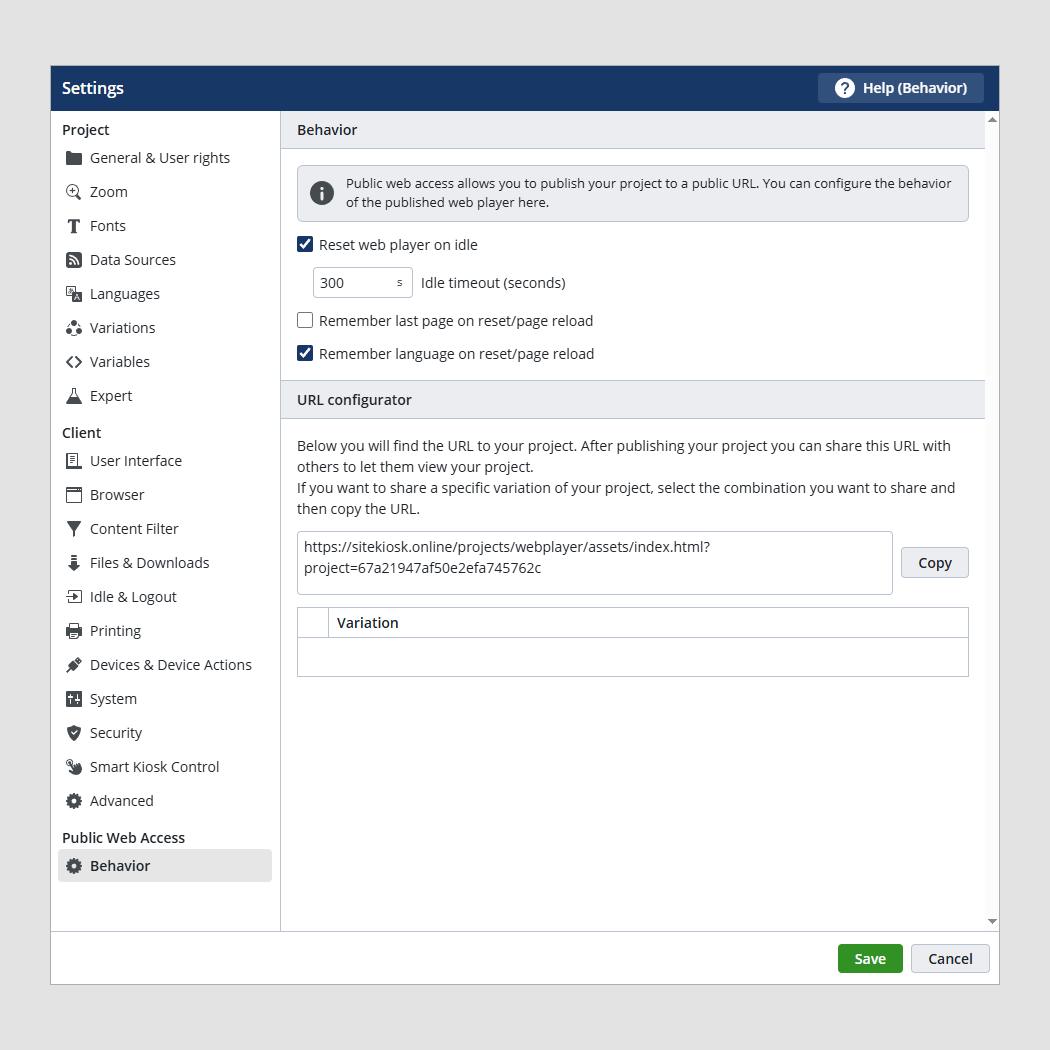
Configure PWA Behavior
Public web access allows you to publish your projects to a public URL. You can configure the behavior of the published web player.
Benefits of SiteKiosk Public Web Access
Instant Access, No Installation Required
Easily share your projects across smartphones, tablets, and PCs using a simple URL. No need for additional software or setup!
Access from Anywhere
SiteKiosk Online projects can be opened in any browser via a URL, allowing multiple users to view documents, media, and information simultaneously—regardless of location. Please note that embedded external content must be publicly accessible for use with PWA.
Seamless Project Sharing
Easily distribute your projects using a QR code or URL for convenient browser access. Projects remain available indefinitely, with automatic closure after 120 minutes of inactivity.
Use Cases

Digital Information Boards Anywhere
Content from digital signage and information boards can be accessed remotely on smartphones, tablets, or PCs via PWA, ensuring flexible, location-independent use.

Effortless Navigation
Wayfinding and guidance systems accessed via PWA help users reach their destination quickly and provide reliable orientation assistance.

Employee Terminals Anywhere
In production environments, employees can conveniently access terminal-based information via PWA on any device, ensuring seamless communication across the company.
Location-Specific Displays
Generate unique QR codes for different project locations, ensuring that content and information are tailored to each location through customized variations.
BYOD Content Access
In locations without fixed terminals, SiteKiosk Online projects can still be easily accessed and used by scanning QR codes, providing a convenient solution for remote or flexible environments.
Increase Accessibility
PWA services enhance the usability and accessibility of self-service terminals by enabling projects to be viewed on smartphones, tablets, or PCs, making content easier to access for all users.
License Comparison
This license does not replace a regular SiteKiosk Online license and offers a more limited range of features – particularly in the areas of comprehensive client management and remote administration. However, the Public Web Access (PWA) license allows SiteKiosk Online projects to be extended with additional functions and use cases – for example, for control tasks, alternative information displays, and more.
SiteKiosk Online
Public Web Access
Security
Securing public PCs and kiosk devices.
Security
Securing public PCs and kiosk devices.
Monitoring
Remote access, monitoring, and unattended operation.
Monitoring
Remote access, monitoring, and unattended operation.
Interactive Use
Optimized for interactive touchscreen use.
Interactive Use
Optimized for interactive touchscreen use.
Display Duration
Unlimited or limited to a maximum of 120 minutes.
Display Duration
Unlimited or limited to a maximum of 120 minutes.
unlimited
max. 120 minutes
Web Content
Display of websites within the application.
Web Content
Display of websites within the application.
unrestricted
partially restricted
Device Support
Management and use of external devices.
Device Support
Management and use of external devices.
License Model and View Count
Each Public Web Access (PWA) license allows up to ten simultaneous users to access various SiteKiosk Online projects within a team, with a 12-month license duration. When a user opens a licensed PWA URL, it counts as an active access.
Once the limit of ten simultaneous accesses is reached, further attempts will be temporarily blocked, and a notification will appear in the browser along with a warning on the SiteKiosk Online dashboard. Access will be available again once a user exits the project, which occurs when the browser is minimized, closed, or after 120 minutes of inactivity. Additional licenses can be added as needed to accommodate more users.
Test Public Web Access for Free
We encourage you to test the Public Web Access service thoroughly to explore its features and identify the use cases where it delivers the greatest value for your team. New SiteKiosk Online test team accounts can take advantage of a 30-day free trial, granting full access to both SiteKiosk Online and Public Web Access.
If you have any questions about PWA licenses, don’t hesitate to contact us!
Contact
You have questions about SiteKiosk's features? We are happy to help you and also realize individual projects with complex requirements. Get in touch with us!